OverView
In this post,I want to show u how to add a look up column in my list or library that looks up data which comes from a list or library of another site.
I have to say,it is a awesome Function and easy for sharepoint end users.So,Let me guide you through this .And,more remarkable,as long as you must stay in the same site collection.You can create a lookup Site Column that will be used to get information from list which is available in a parent site.The Site Column must be created in the same site as the referenced list/library.
So Let's go ahead.
Step by Step-> Create Lookup Site Column in a parent site(root website)
- Go to Site Action then Site Settings
- Click on Site Columns in Web Designer Galleries

- Click on Create and Create a new Site Column

- Type in a Distinguished name and Select the type in this column is Lookup

- Put this site column into Existing group.for example Custom Columns

- Select a List/Library as information source

- Check it Whether Exist in Custom Columns Group
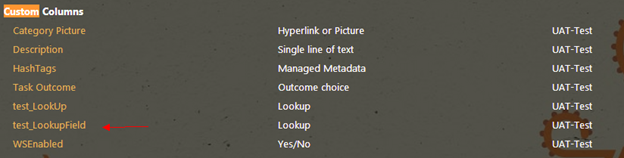
- Add my Site Column to any list/library you would like to use it with.Just Click on List Settings on Ribbon Menu.

- Click on add from existing site columns

- Select site columns form custom columns

- Success.Look up column looking for values of a list/library on another parent site.

- Just click on the hyperlink as shown in below and finally pop up a dialog to show information.

- Pop up a dialog to show relevant information.

Note:When you click hyperlink . Unfortunately get a error "List does not exist.The page you selected contains a list that does not exist. It may have been deleted by another user".
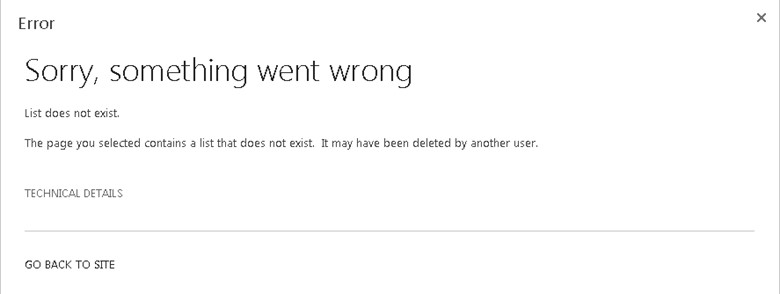
To Fix this error,just install the latest update of sharepoint and the bug will disappeared.